Download the YGDP Tool All Latest Version. YGDP Flashtool is only for the Windows operating system. You can flash the CPM file with the help of this tool on any mobile or tablet. In this tool, only CPM File extensions are used except that no other files will be supported.
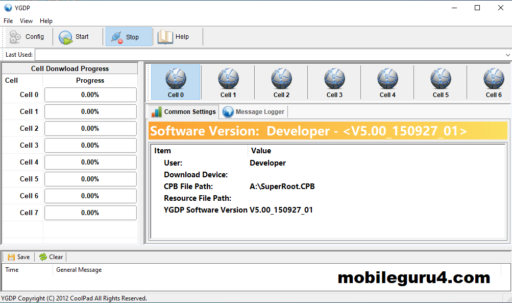
Download the YGDP FlashTool
- YGDP_Setup_V5.00 – Latest Version
- YGDP_Setup_V4.0.6
- YGDP_Setup_V4.0.1
- YGDP_Setup_V3.98
- YGDP_Setup_V3.83
- YGDP_Setup_V3.10
YGDP Flashtool Login Password: 9527 or 369
Read More: Download All Models Phone Driver
What is YGDP Tool?
YGDP tool, short for “Yulong General Download Platform”. It is a Windows-based utility. Which is designed to flash Android firmware on a wide range of Android devices. This tool is especially useful for those users. Who want to upgrade the firmware of their device. Want to overcome soft brick? Or want to resolve software-related issues.
How to Use YGDP Tool:
- Download YGDP Flashtool From the Given Link.
- Extract the file after download
- Install FlashTool and open the FlashTool folder.
- Open the ygdp.exe File.
- Password must be entered after the tool opens [369 or 9527]
- Then click on the login button
- After opening the tool click on the Config tab.
- After that CPM file Select.
- Now click on the Apply Button
- Then Click On the Start Tab Button.
- Then connect the phone to the tool.
- To put the phone into download mode press the Volume Up and Down Button simultaneously and the plugin cable.
