Download Odin Flash Tool (Samsung Flash Tool) the latest version from here. You can flash all Samsung smartphones through the Odin3 tool.
Odin Flashtool Download
- Odin3_v3.14.4: Download
- Odin3_v3.14.1: Download
- Odin3_v3.13.3: Download
- Odin3_v3.13.1: Download
- Odin3_v3.12.3: Download
- Odin3_v3.11.1: Download
Read More: Samsung USB Driver
What is Odin FlashTool?
Odin Flash Tool is a Windows-based utility software. Which allows to flashing of custom firmware, stock firmware, and custom recovery on Android devices. Named after Odin, the Norse god associated with wisdom and power, this tool is truly a powerful ally for those in need. Who wants to have full control over their Samsung Android smartphone device only?
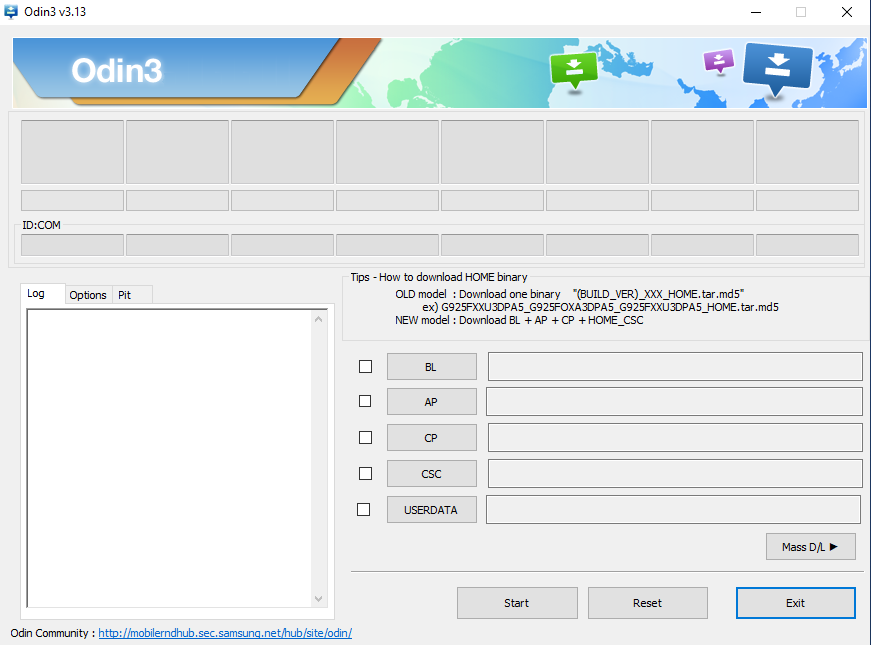
How To Use Odin Flash Tool
Make sure the battery is charged 30% before flashing.
- First Download Odin3 Tool.
- Extract File
- Run odin3.exe File
- Now Select BL, AP, CP, and CSC File
- Switch Off Your Phone
- Press Volume Down + Home Key and Power Bottom
- Now See Your Phone In Download Mode
- Plug in the Cable and Press On Start In the Odin3 Tool.
