LiveSuit Pack – Download For All Versions. This tool supports All Winner chipset Based Devices. This tool supports all chipset devices in the winner, with the help of this tool you can easily upgrade your phone. You can download all versions of LiveSuite from here. The previous version has also been given, And how to use this tool is also explained below step by step.
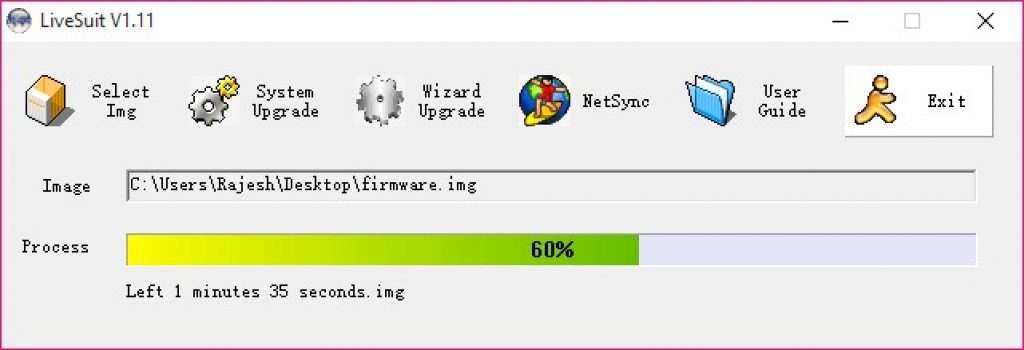
- LiveSuitPack1.11 – Latest
- LiveSuitPack1.09
- LiveSuitPack1.07
- LiveSuitPack1.06
- LiveSuitPack1.05
- LiveSuit – (For Mac)
- LiveSuitV305 (Linux32)
- LiveSuitV305 (Linux64)
How to Use LiveSuit Pack:
Download Flash File and Install Driver, Charge the phone 30% before flashing.
- Download the file above and extract it from the zip file
- Then open the folder containing flash tool
- After run Livesuit.exe
- Then click on the select image. And select the image file from your firmware folder
- After selecting the file, click on the system upgrade option
- To flash or upgrade the phone, you will have to download mode
- To connect the phone to the tool, hold the volume up and down simultaneously and Plugin data cable.
- After that flashing will start
Note: During flashing, do not remove the data cable from the phone, otherwise the phone can go into a dead mode.
